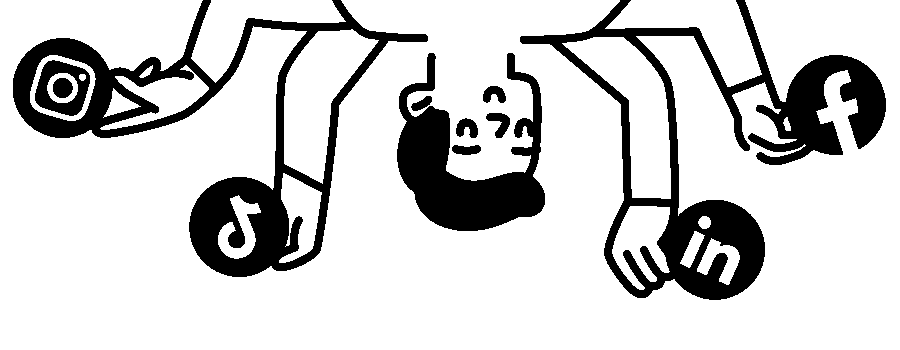It can be argued that what makes a good image is the creative elements like the photography, typography or even the colours. While this is true, what also makes an image stand out is the quality and size.
If your image is incorrectly cropped, pixelated or stretched on your social media feed, this can be disheartening when a lot of time has been invested in crafting the image itself.
To help prevent this, we’ve put together the ultimate guide to using the correct social media image sizes to ensure your profile always looks professional.
Why are social media image sizes important?

Your social media profile is often the first place potential customers go online to find out more about you. The first impression you give can either be that you are a credible and professional brand, or an outdated one depending on the quality of your social media images.
To ensure that you fall into the first category, make sure your photographs are high-resolution, on-brand, and suitably proportioned. Uploading the correct social media image sizes is crucial to prevent pixelation. Using a photo that is too small can cause it to stretch out, appearing blurry and of poor quality as a result.
Don’t forget to display the entire image. Posting a photo with incorrect sizes may result in inadvertent cropping. To show off the work you’ve created, getting the right size will enable you to display the full image.
Facebook image sizes
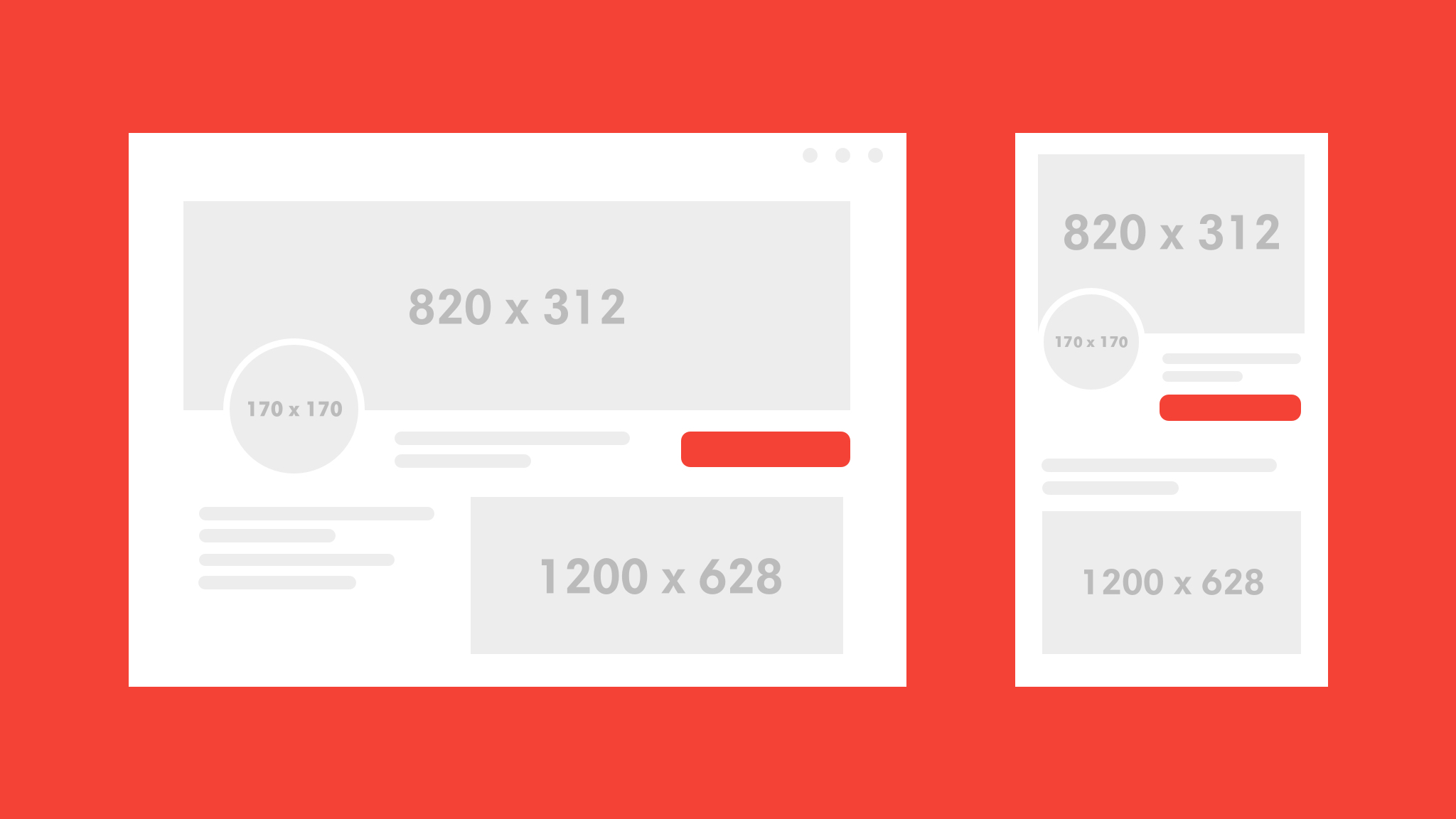
With 2.89 billion active users, Facebook is the most used social media platform. Although it may not seem like the go-to for the younger generations, it’s one of the most effective platforms for businesses to interact with new customers, successfully market, and increase brand awareness.
Research from Business of Apps found that 65% of users say that viewing photos is their biggest reason for using Facebook. So, in order to make an impression on the platform, here are the key social media image sizes you should abide by:
- Profile picture: 170 x 170
- Cover photo: 820 x 312
- Timeline image: 1200 x 630
- Event image: 1200 x 628
- Panorama or 360 images: 3000 in any dimension
- Stories: 1080 x 1920
- Ad image: 1080 x 1080
All dimensions shown are in pixels.
Instagram image sizes
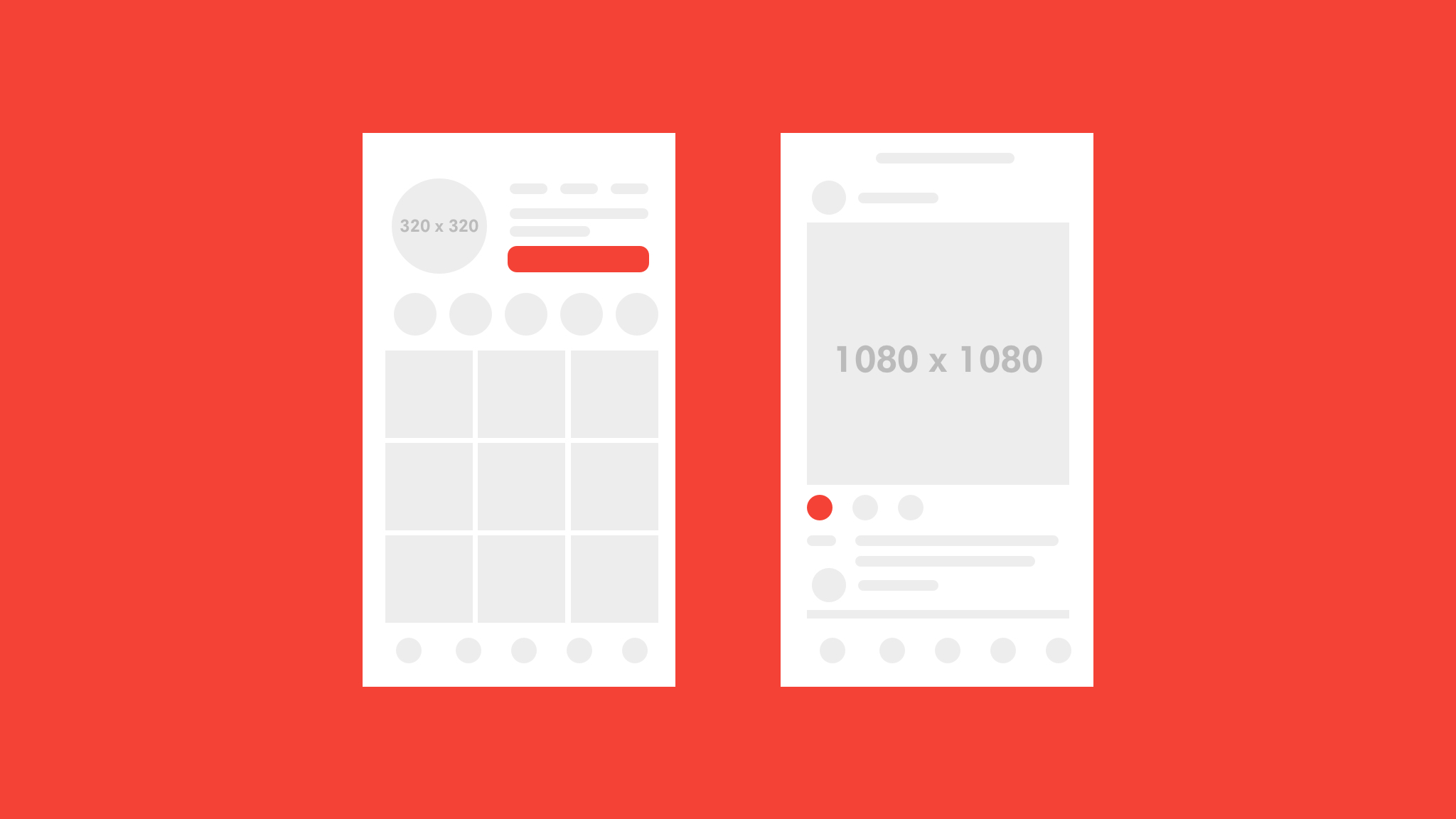
Instagram is at the core of aesthetic creativity and with 1 billion monthly active users, it’s the perfect destination for sharing photos that intrigue and entice your customers. Especially with the rise of Reels, the platform is grabbing Gen-Z demand for visual appeal by the horns.
With Instagram being the home of creative content, it’s important that the images reflect this. To do so, here are the recommended social media image sizes:
- Profile picture: 320 x 320
- Feed photos: Landscape – 1080 x 566, Portrait – 1080 x 1350, Square – 1080 x 1080
- Thumbnails: 161 x 161
- Carousels: Landscape – 1080 x 566, Portrait – 1080 x 1350, Square – 1080 x 1080
- Reels: 1080 x 1920
- Stories and story ads: 1080 x 1920
- Ad image: Landscape – 1080 x 566, Square – 1080 x 1080
All dimensions shown are in pixels.
LinkedIn image sizes
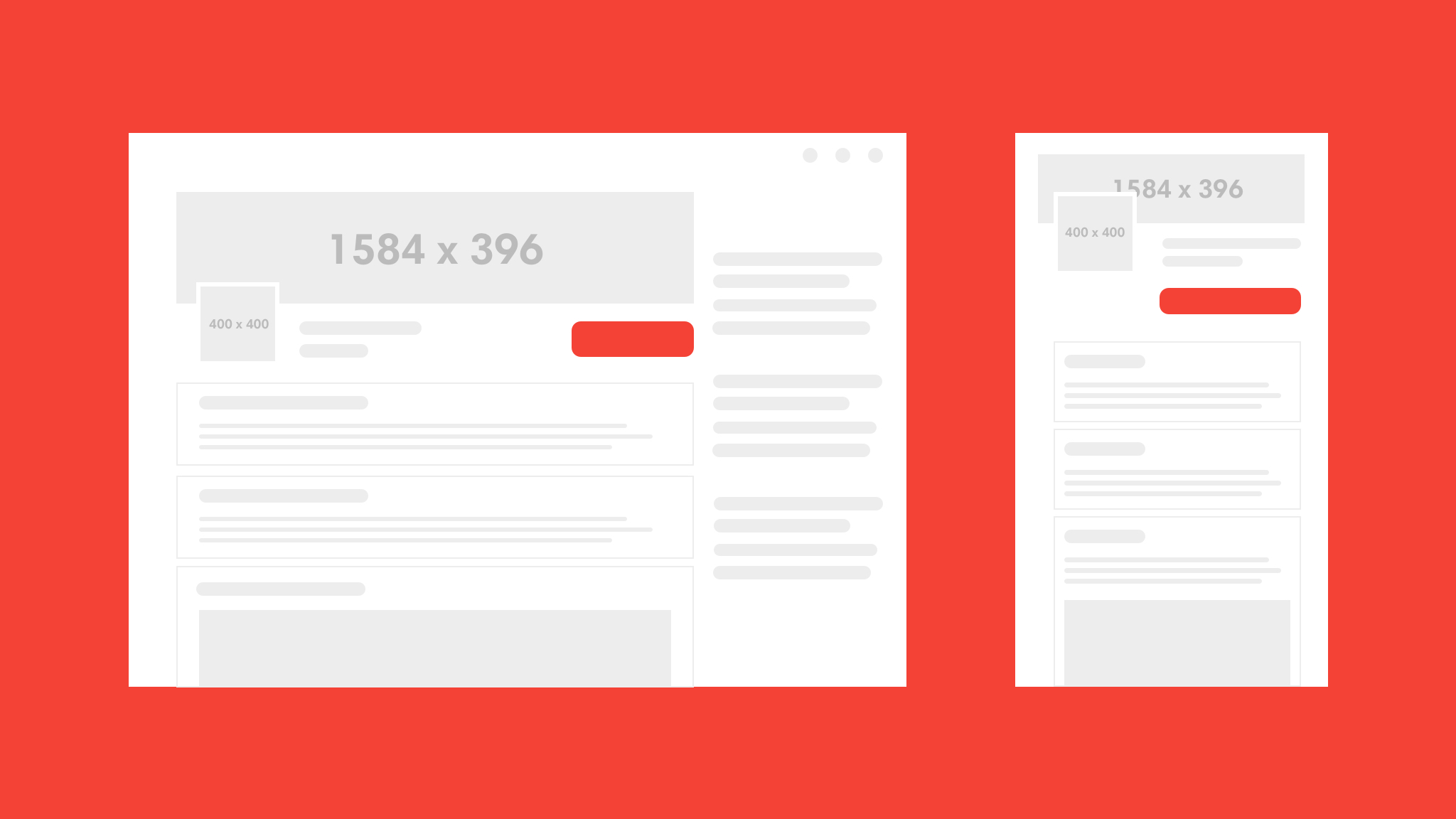
Deemed the leading social networking platform for professionals, LinkedIn offers a space to share business insights, promote your brand, and connect with other industries.
With 756 million members as of 2022, get on board with the correct social media image sizes to build brand awareness and leverage your professional social media presence.
- Profile picture: 400 x 400
- Cover photo: 1584 x 396
- Blog post link images: 1200 x 627
- Sharing a link in update: 1200 x 627
- Ad images: Company logo and spotlight logo – 100 x 100, Sponsored content images – 1200 x 627, Sponsored carousel images – 1080 x 1080
For company pages;
- Company logo size: 300 x 300 pixels
- Page cover image size: 1128 x 191 pixels
- Life tab main image size: 1128 x 376 pixels
- Life tab custom modules image size: 502 x 282 pixels
- Life tab company photos image sizes: 900 x 600 pixels
- Square logo: 60 x 60 pixels
All dimensions shown are in pixels.
Twitter image sizes
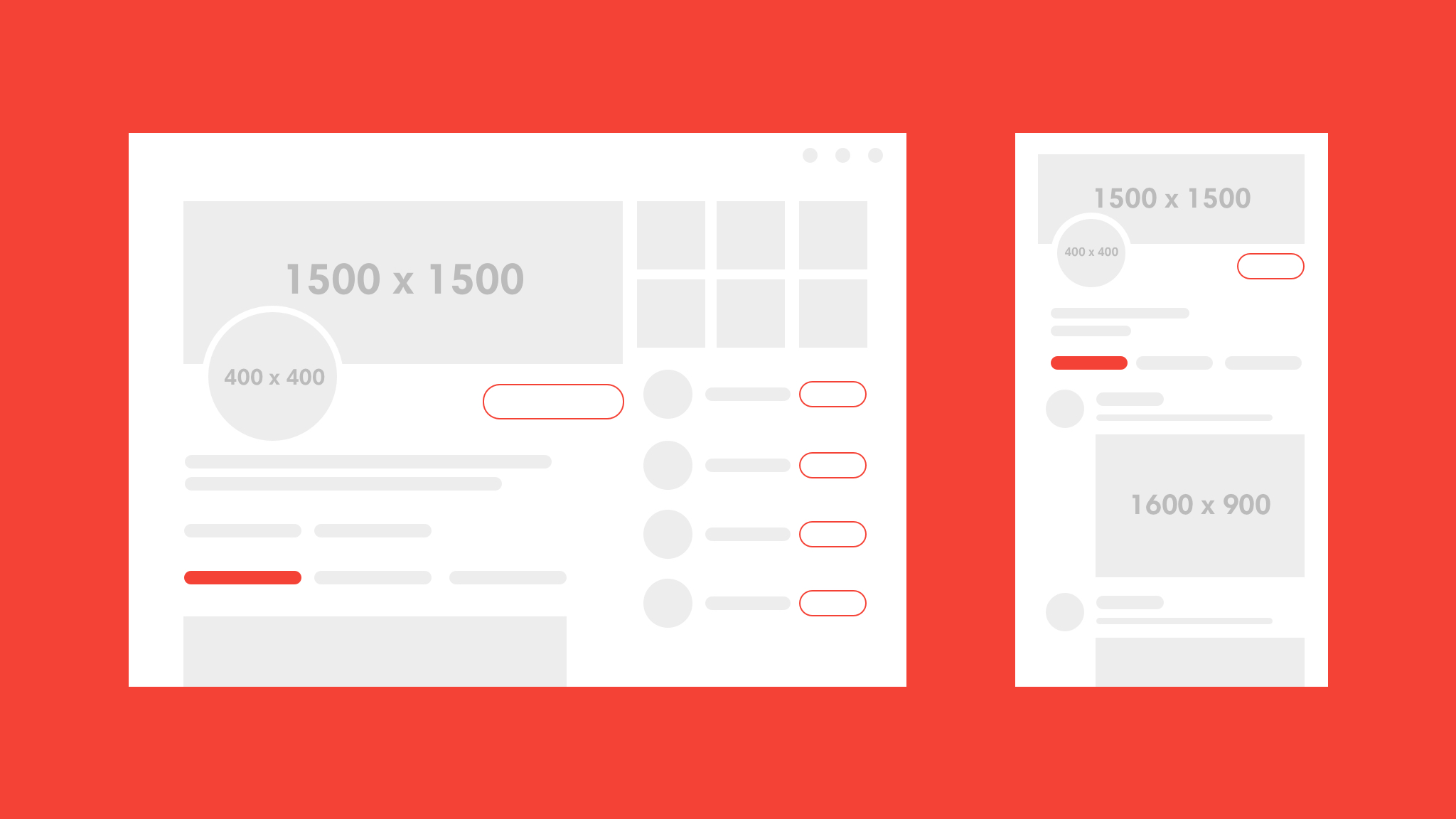
The hub for short, snappy, and engaging content, Twitter currently has just shy of 400 million users. Twitter offers a great place to openly communicate with your consumers and build on your brand’s transparency.
Take a look at the most recent social media image sizes for Twitter to make your profile stand out against your competitors.
- Profile picture: 400 x 400
- Header photo: 1500 x 1500
- In-stream photos: 1600 x 1900
- Card image: 120 x 120
- Ad images: Single and multi-image tweets – 60ii0 x 335, Carousels and app card images – 800 x 800, Website, direct message and conversational card images – 800 x 418
All dimensions shown are in pixels.
Elevate your social media presence
Using the correct social media image sizes can be the difference between a positive and negative perception of your brand.
Whether you’re looking for content inspiration from our Social Media Calendar or you want to grow your digital presence, get in touch with Rawww. From social media packages to content plans and image creation, see where we could take your business.